Settings
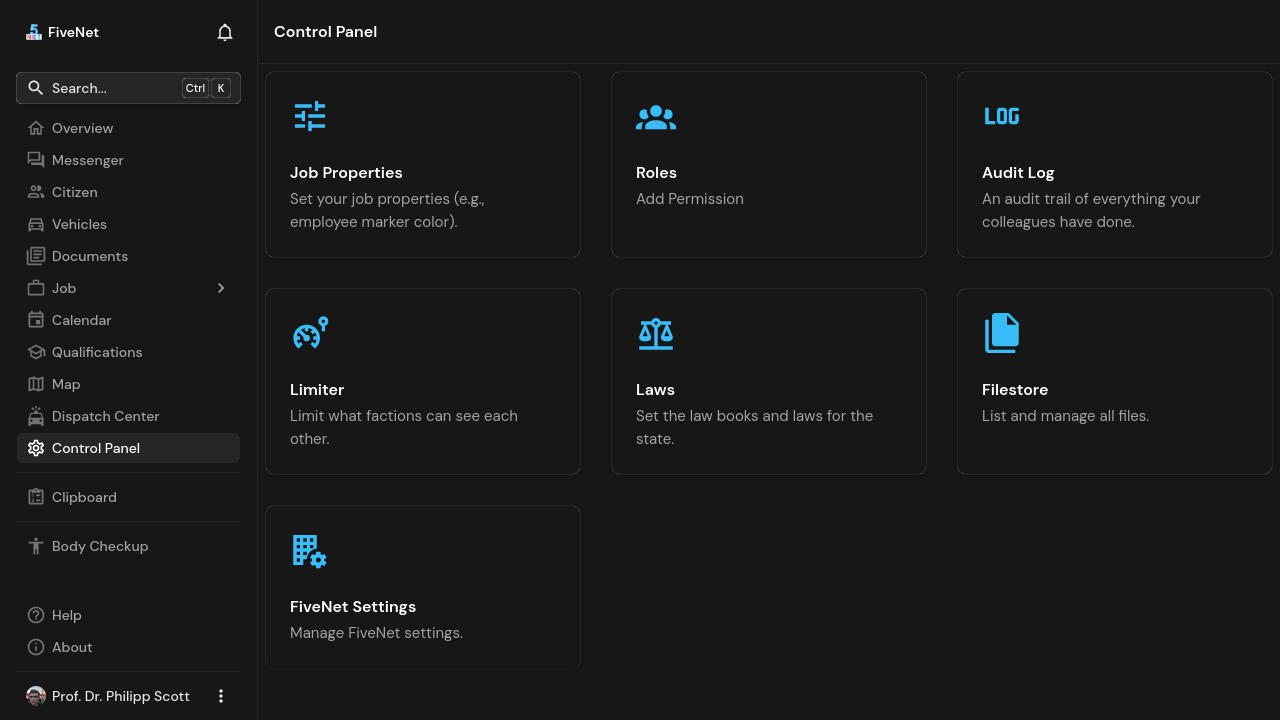
(Screenshot is showing admin settings as well, e.g., limiter, laws, filestore, settings)
Features
- Setting job properties, such as the logo, radio frequency, Discord Bot sync, and more.
- For the server team, there are options to configure aspects of FiveNet directly via the UI.
- For superusers:
- Limiter: Set up the permissions for each faction.
- Laws: Set up the laws for each faction.
- Filestore: Set up the file storage for each faction.
- App config: Set up certain config options that affect the whole FiveNet instance.
Role Management
Self-management of roles for each faction (if allowed via the permission system.)
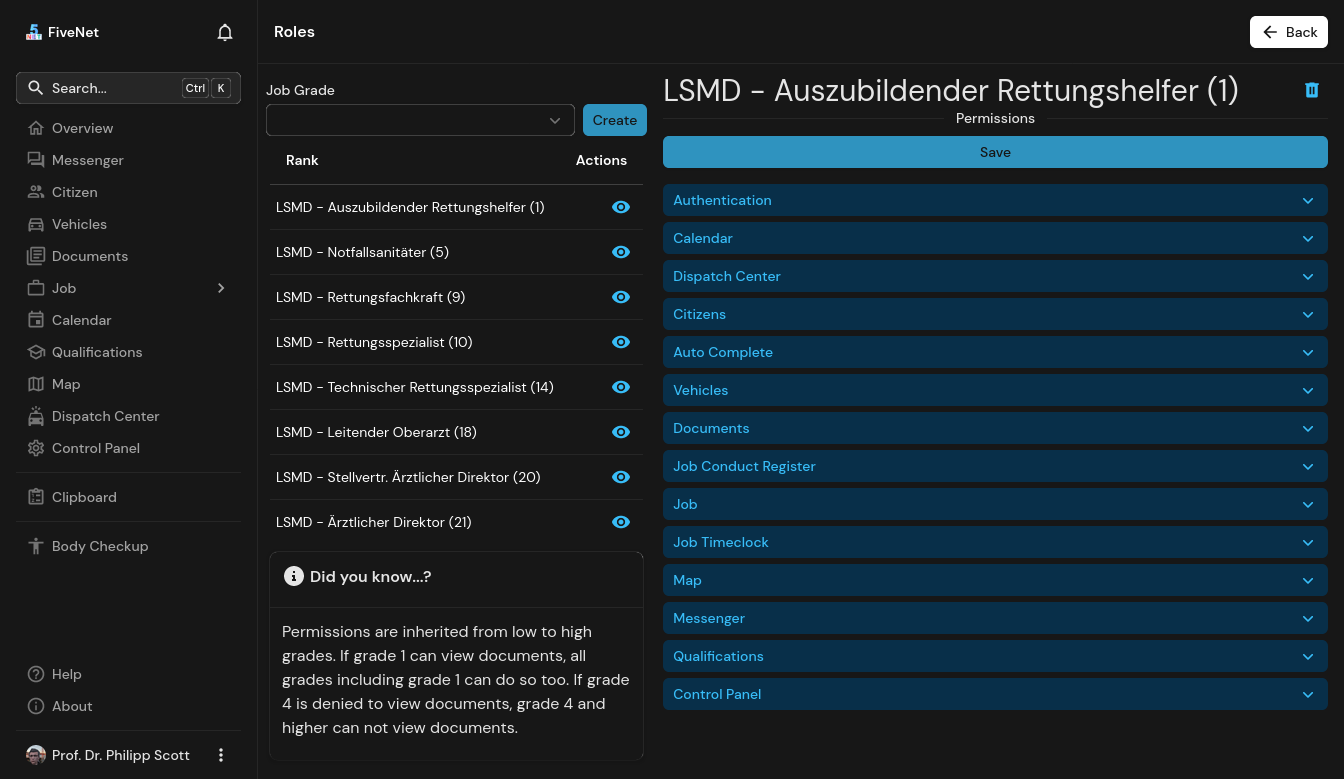
Limiter And Roles Explained
To enable self-service for factions to create and manage their own roles, the limiter is used to limit the permissions that can be assigned to roles. E.g., you want the police department faction to be able to see their own colleagues on the livemap, but not a bad faction like a gang/mafia. This is done using the limiter, which boils down to being a list of permissions/attributes a faction can set for their roles.
Most commonly you would have your faction management team set up the limits for each faction.
Discord Bot - Sync roles to your faction's Discord
Sync roles:
- Employee Ranks
- Absent/Vacation state
- For the server team, groups can be synced on the Discord servers that use FiveNet (e.g., "project leader" role).
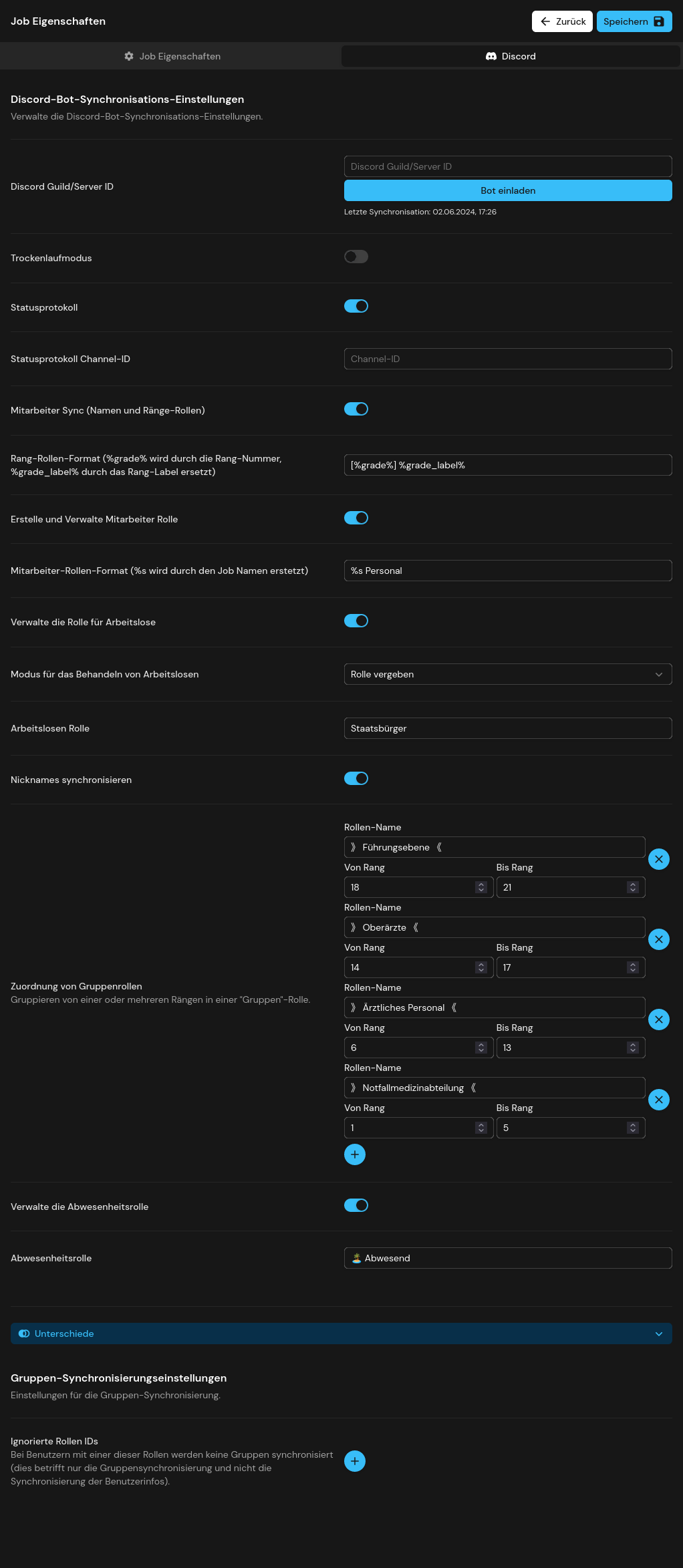
App Config
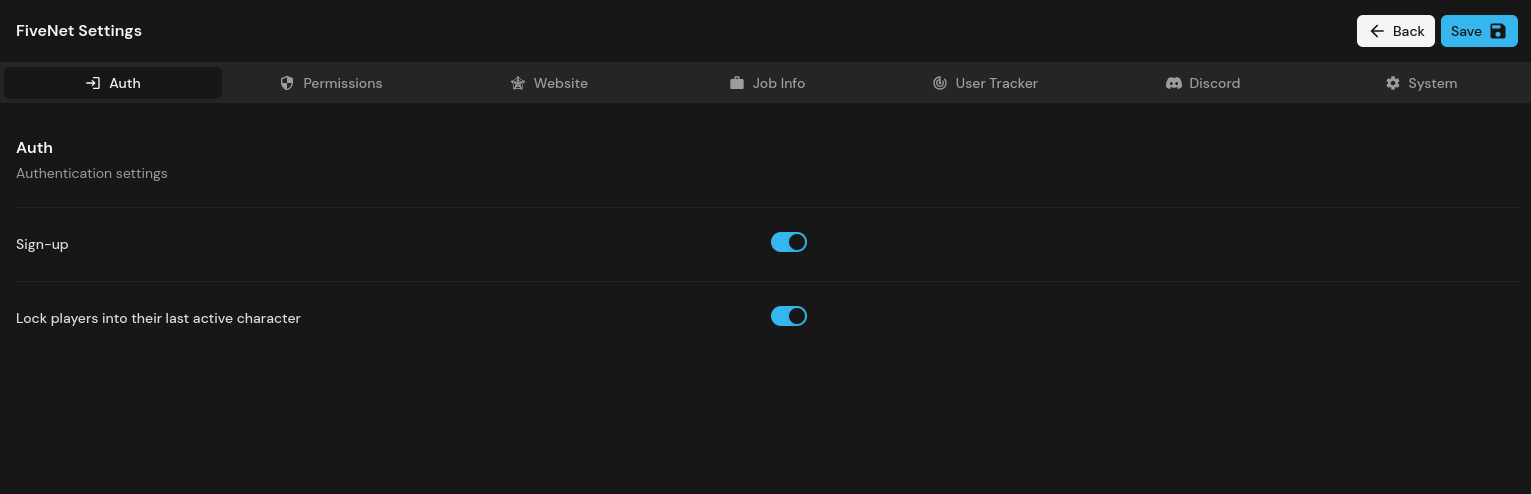
The app config is a set of options that affect the whole FiveNet instance. This includes:
- The default language for the app.
- Default permissions.
- Imprint and Privacy Policy links.
- Livemap sync intervals.
- Banner Message (with expiration time), to, e.g., announce an upcoming downtime for updates.
- And more.
